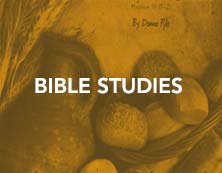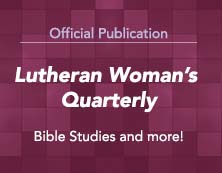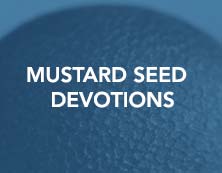With the rising popularity of online meetings, new LWML-themed backgrounds have been developed for use in Zoom meetings and other online platforms. These backgrounds could also be used as computer screensavers, backgrounds, or lock screens on desktop or laptop computers.
The following background themes are available to download.
Click on each link to view image, then right-click on the image and select the "save picture as" option to save to your computer.

General LWML backgrounds:
LWML logo on purple background
Three crosses at sunset
Church with night sky and stars
Field of purple flowers
Little purple flowers
Open tomb with three crosses in background
Purple feathers
Purple flowers
Purple palm leaves
Purple snow
Sunset on coastline
Instructions for adding a new virtual background after joining a Zoom meeting,
- On the bottom left of the meeting screen, click the arrow to the right of the video camera icon, then click “Chose virtual background”
- In the pop-up window, click the plus icon to the right of the text “Choose virtual background”, then click “add image”
- If you do not have a physical green screen, and if you have not previously used a virtual background, you will be prompted to download the smart virtual background package.
- Select the file that you would like to upload to Zoom to use as a background image.
- Select the new image that is now loaded as an option under “Choose virtual background” (note that the image will appear mirrored in the preview.)
- Close the setting window and return to the main meeting screen.
Alternate size backgrounds:
The above images should work for most uses. If uploading the above backgrounds results in a cropped image displayed, try these backgrounds sized for 4:3 aspect ratio webcams.
Click on each link to view image, then right-click on the image and select the "save picture as" option to save to your computer.
Alternate size general LWML backgrounds:
LWML logo on purple background alternate size
Three crosses at sunset alternate size
Field of purple flowers alternate size
Little purple flowers alternate size
Open tomb with three crosses in background alternate size
Purple flowers alternate size
Purple palms alternate size