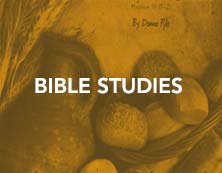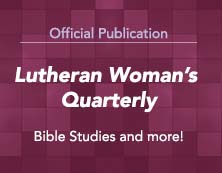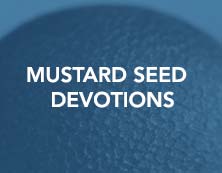Here is a guide for journaling using a template with small spaces for daily reflection as published in the 2020 Spring Lutheran Woman's Quarterly.
Lenten Devotional Template
Instructions for using this devotional template
In the margins or on a piece of paper, summarize the devotion or Scripture reading in one-two sentences.
Next, narrow it even further, using just a few words (like a tag line) to summarize what it says to you. Write those words inside a space on the template.
If there are any word pictures or images that come to mind, you can incorporate them with, or instead of, words. (This may be done with illustrations or a color choice.)
Each day, as you reflect and respond to the reading, you can also look back and review previous days’ responses. What is God revealing on your Lenten journey?
The 40 spaces are for the 40 days of Lent. Sundays are not included. You may choose to skip journaling on Sundays or finish the template on Palm Sunday if you include Sunday devotions.
These coloring resources can be used for personal, family, and group use, as well as for neighborhood and community events. They are available as free printables for personal and ministry use.
Want to browse more like this?
This printable is listed with related resources on
Posted on
July 20, 2020 12:27 PM
by
System Administrator

Here are two coloring pages to partner with your journaling and devotions during Holy Week and Easter.
Cross floral design coloring page
Cross stained glass design coloring page
These coloring resources can be used for personal, family, and group use, as well as for neighborhood and community events. They are available as free printables for personal and ministry use.
Want to browse more like this?
This printable is listed with related resources on
Posted on
July 20, 2020 12:17 PM
by
System Administrator

JUEGOS DE COLOREAR DE LAS ESCRITURAS EN ESPAÑOL
¡Para que imprimes GRATIS y coloreas a tu gusto!
Vienen 4 en una página para que imprimes en papel de hoja o en papel cartulina. Puedes cortarlos después de colorear. Úsalos para notas o para incluir en un envío de amistad o para la mesa cuando sirves comida para alegrarle el día a alguien que conoces.
También vienen en formato de margen angosto — perfecto para marcador de libros o para usar en el margen de tu Biblia.
FREE Printables for you to color! They come as one-sided notecards 4/page for you to print on paper or cardstock, color, and cut apart. Then use them as notes or to include in care packages or meals to brighten someone’s day. They are also available in a narrow format — perfect for bookmarks, or for use as Bible margins.
Christmas Bookmarks and Notecards in Spanish
Marcadores de libros — Juego de Navidad, en Español
Notas — Juego de Navidad, en Español
Easter Bookmarks and Notecards in Spanish
Marcadores de libros — Juego de Pascua, en Español
Notas — Juego de Pascua, en Español
Thanksgiving Bookmarks and Notecards in Spanish
Marcadores de libros — Juego para Acción de Gracias, en Español
Notas — Juego de Acción de Gracias, en Español
Mother's Day Bookmarks and Notecards in Spanish
Marcadores de libros — Día de las Madres, en Español
Notas — Día de las Madres, en Español
Encouragement Bookmarks and Notecards in Spanish
Marcadores de libros — De Aliento, en Español
Notas — De Aliento, en Español
Service-themed Bookmarks and Notecards in Spanish
Marcadores de libros — Juego Segundo, Variados en Español
Notas — Juego Segundo, Variados en Español
Estos recursos para colorear son para uso personal, familiar, y para uso en grupo, como también para un evento de alcance en la comunidad. Son disponibles para imprimir gratuitamente para uso personal y para uso en el ministerio.
These coloring resources can be used for personal, family, and group use, as well as for neighborhood and community events. They are available as free printables for personal and ministry use.
View coloring resources in English
Ver estudios bíblicos en Español / View Spanish Bible Studies
Learn more about the Heart to Heart — Sisters of All Nations program and multicultural resources.
Posted on
July 20, 2020 10:55 AM
by
System Administrator

Mite Label Wrap — These free colorful downloadable labels can be attached to a small Pringles™ potato chip or similar container and used in the cup holder of your vehicle and other places as one more way to collect mites for missions.
Children's Mite Label Wrap
Related Resources
Posted on
July 20, 2020 9:56 AM
by
System Administrator

Share the message of Christ and the mission of the LWML with beautiful ornaments you make yourself! These downloadable ornaments can be printed on letter size (8½ x 11”) heavy paper or card stock. Print in color, on white paper and decorate it yourself, or print in black ink on any color paper.
Also, scrapbook paper choices are many! All you need to do is cut, fold, fill and tape. Ribbon or string can be attached for hanging.
Ideas for how to use them:
- Fill them with candy, a tea bag, potpourri, a small toy, or a Mite donation.
- Hang them on the tree, tie on gifts, or display from your chandelier.
- Use them as place cards or favors for guests.
- Insert the name of a mission grant on a slip of paper, requesting daily prayer for that grant.
- Fill with candies, place in a large glass bowl as your table centerpiece, and let each guest take one for dessert.
- Put an ornament in each Christmas stocking and fill them with special prayers.
- Give them, filled with their annual bonus, to your mail carrier, hairdresser, babysitter, etc.
- Leave them for your server along with your tip, filled with candy.
- Share your ideas on the LWML Facebook or Pinterest page.
Christmas Ornaments




Instructional Video for Paper Ornaments
Related Resources
Posted on
July 20, 2020 9:52 AM
by
System Administrator

Share the message of Christ and the mission of the LWML with beautiful ornaments you make yourself! These downloadable ornaments can be printed on letter size (8½ x 11”) heavy paper or card stock. Print in color, on white paper and decorate it yourself, or print in black ink on any color paper.
Also, scrapbook paper choices are many! All you need to do is cut, fold, fill and tape. Ribbon or string can be attached for hanging.
Ideas for how to use them:
- Fill them with candy, a tea bag, potpourri, a small toy, or a Mite donation.
- Hang them on the tree, tie on gifts, or display from your chandelier.
- Use them as place cards or favors for guests.
- Insert the name of a mission grant on a slip of paper, requesting daily prayer for that grant.
- Fill with candies, place in a large glass bowl as your table centerpiece, and let each guest take one for dessert.
- Put an ornament in an Easter basket and fill them with special prayers.
- Give them, filled with their annual bonus, to your mail carrier, hairdresser, babysitter, etc.
- Leave them for your server along with your tip, filled with candy.
- Share your ideas on the LWML Facebook or Pinterest page.
Spring and Easter Ornaments



Instructional Video for Paper Ornaments
Related Resources
Posted on
July 20, 2020 9:52 AM
by
System Administrator

Share the message of Christ this Advent with a scripture paper chain!
Print each page of this four page pdf on a different, brightly colored sheet of 8½ x 11" paper. Cut along the lines, sort into numerical order, and tape or glue the chain together. Each day, tear off the number corresponding to the appropriate day in December, read it as part of your Advent devotion, or share it each day with someone with whom or for whom you have been praying.
Advent Chain — with instructions (4 pgs)
More Ways to Use It
• Create an extra chain and share with a busy mom in your neighborhood or church.
• Share with your church community to use at an Advent event or for a Sunday school class.
• Share a chain with a shut-in or someone who might need some Christmas cheer.
• Give a follow-up call to the friends you’ve shared a chain with and ask how you can pray for them this season.
• Choose some verses to commit to memory.
• Instead of removing a link in the chain each day, you could add a link each day and use it as a decoration.
Related Resources
Posted on
July 20, 2020 9:50 AM
by
System Administrator